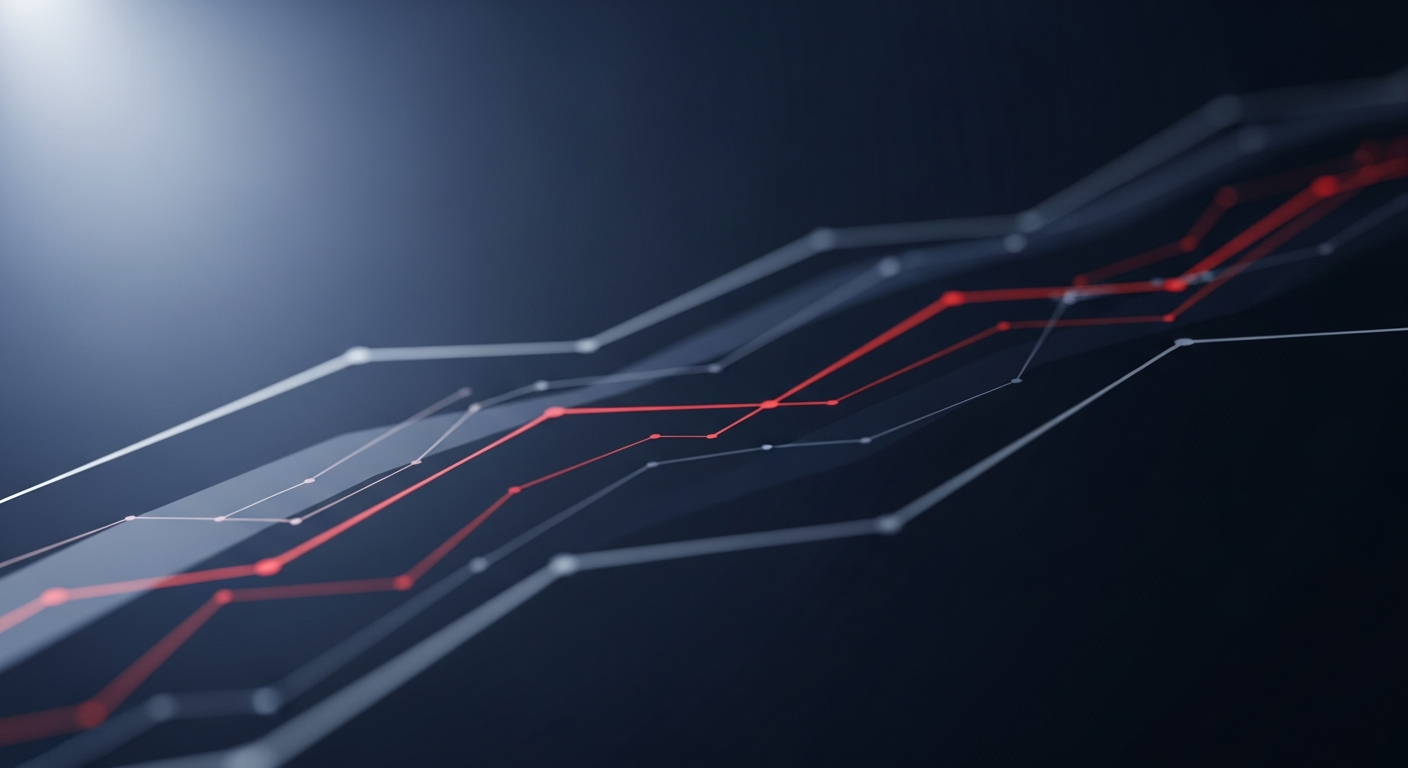Core Features
All-in-One POS
- POS: Counter service and table service basics with customizable roles and permissions.
- App Market: Extend with apps for inventory, loyalty, online ordering, and more.
- Reporting: Sales summaries, item mix, and employee performance.
- Hardware: Flex handheld, Mini, and Station Duo; mix-and-match per station.
- Payments: Integrated Clover payments; terms vary by reseller/plan.