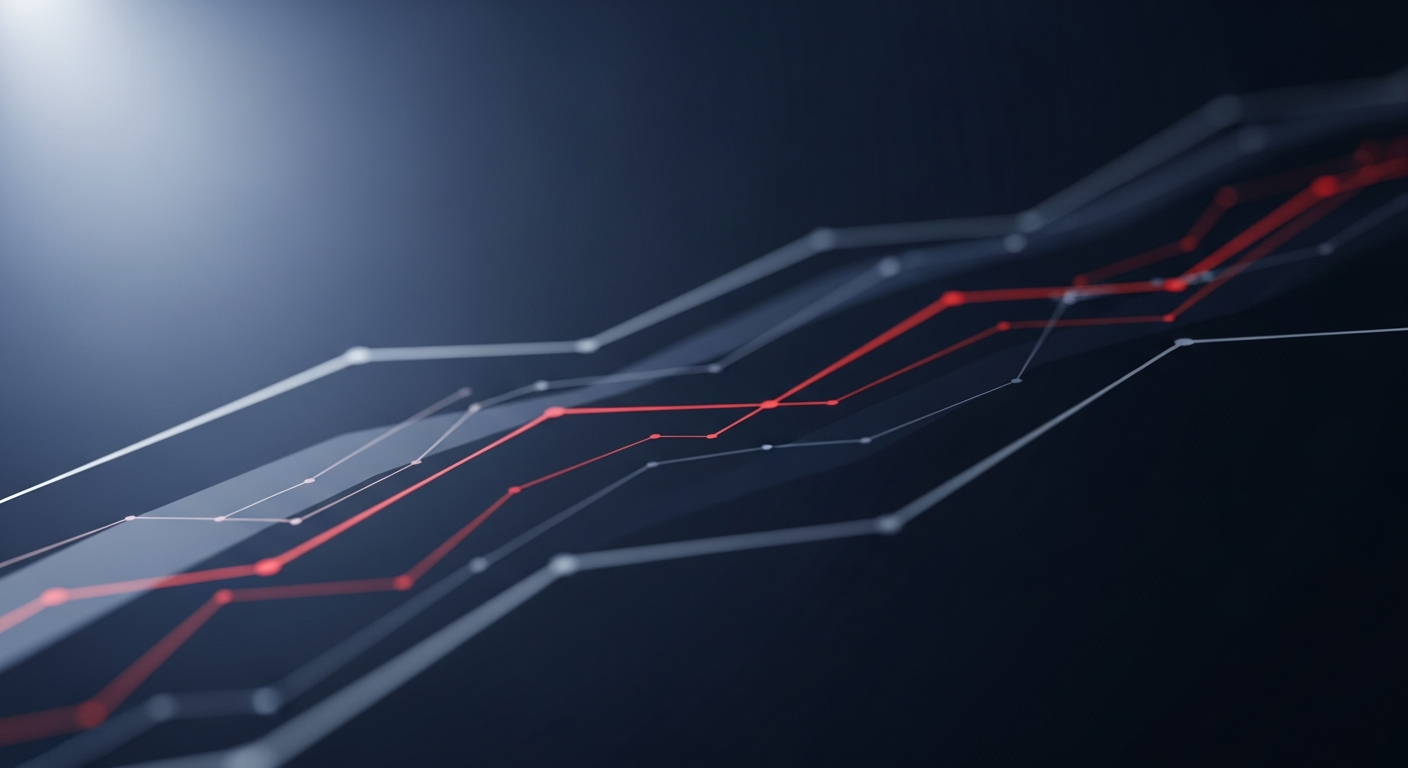Core Features
iPad-First POS
- POS & KDS: Kitchen display with live order status and routing on iPad devices.
- Inventory: Ingredient-level tracking with menu costing and depletion.
- Delivery/Ordering: Integrations to third-party marketplaces via connectors like Deliverect; online ordering options.
- Reporting: Detailed sales, item mix, and labor reports with mobile access and multi-location rollups.
- Payments: Lightspeed Payments with synced terminals and contactless support.