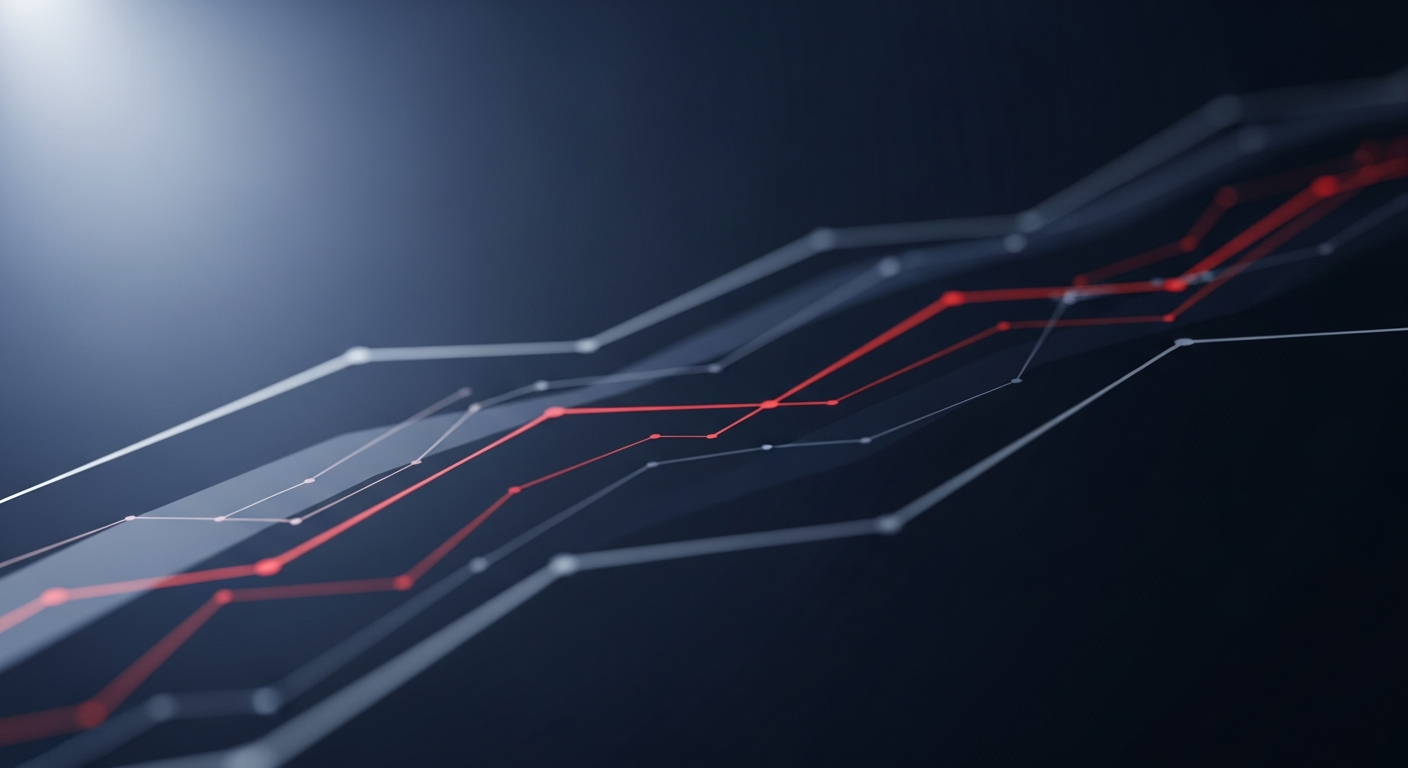Core Features
Unified Stack
- POS & KDS: Kitchen display, expo, coursing, order routing.
- Digital Storefront: First-party online ordering; marketplace handoff; delivery tools.
- Marketing: Loyalty, gift cards, email tools.
- Ops: Menu management, reporting, labor controls, Toast mobile order & pay.
- Team & Payroll: Payroll/time; tip management.