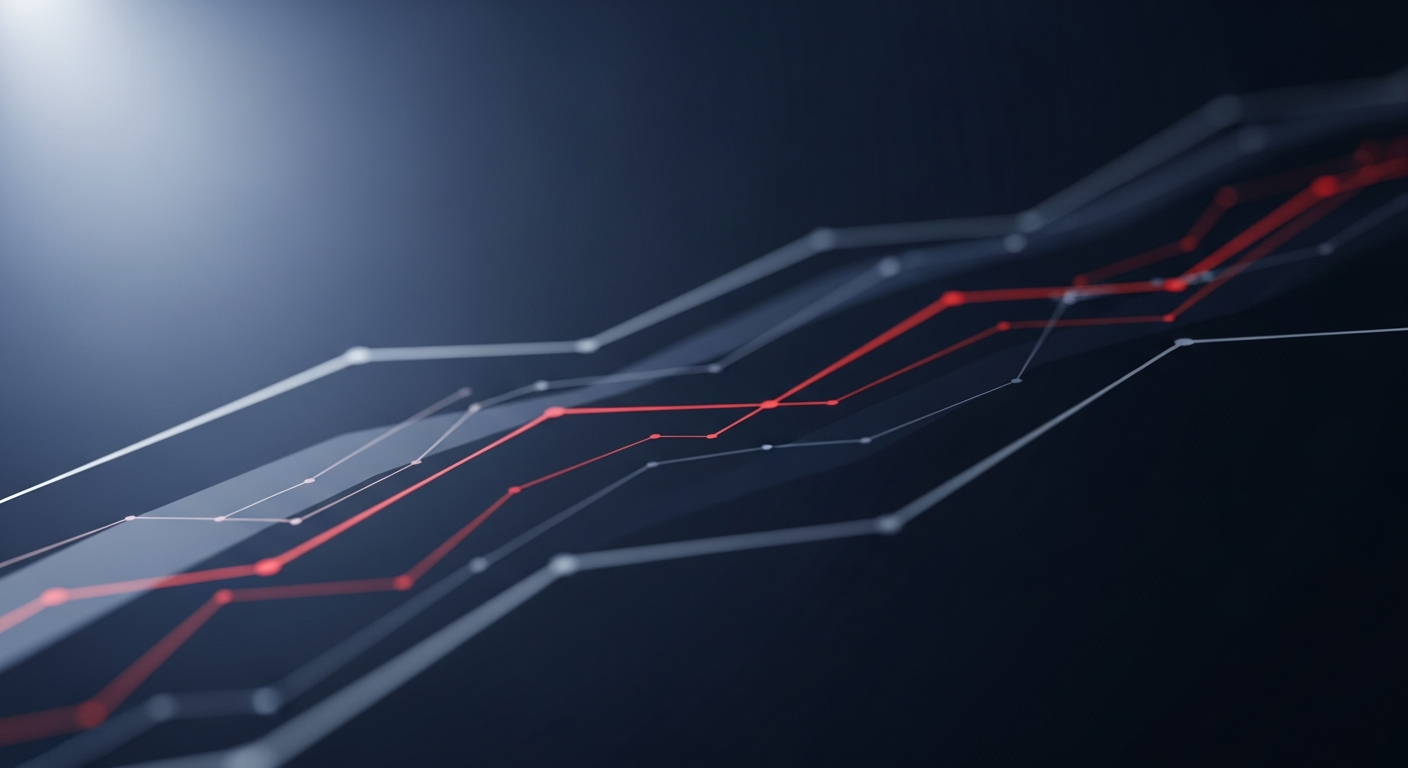Core Features
iPad-First POS
- POS & KDS: Table maps, coursing, item fires/holds, and kitchen display.
- Reservations/Waitlist: Built-in options for guest flow and pacing.
- Menu & Modifiers: Category/menu controls with forced and optional modifiers.
- Reporting: Sales, items, labor, and audit trail basics.
- Payments: TouchBistro Payments (Chase) and regional partners.